Building Creative Tools: When Code Meets Art
As both a writer and a developer, I’ve always been fascinated by the intersection of technology and creativity. Today, I want to share some thoughts on building tools that enhance rather than replace human creativity.
The Philosophy Behind Creative Tools
The best creative tools are invisible. They get out of the way and let the creator focus on what matters: the art itself. This principle guides everything I build, whether it’s a writing application or a design system.
Key Principles
- Intuitive Interface: The tool should feel natural to use
- Flexible Workflow: Accommodate different creative processes
- Non-destructive: Allow experimentation without fear
- Extensible: Grow with the user’s needs
A Simple Writing Tool
Let me show you a basic writing tool I built for my own use. It’s designed to minimize distractions while providing essential features:
1
2
3
4
5
6
7
8
9
10
11
12
13
14
15
16
17
18
19
20
21
22
23
24
25
26
27
28
29
30
31
32
33
34
35
36
37
38
39
40
41
42
43
44
45
46
47
48
49
50
51
52
53
54
55
56
57
58
59
60
61
62
63
64
65
66
67
68
69
70
71
72
73
74
75
<!DOCTYPE html>
<html lang="en">
<head>
<meta charset="UTF-8">
<meta name="viewport" content="width=device-width, initial-scale=1.0">
<title>Minimal Writer</title>
<style>
body {
font-family: 'Georgia', serif;
max-width: 800px;
margin: 0 auto;
padding: 2rem;
background: #fafafa;
color: #333;
}
.editor {
min-height: 500px;
border: none;
outline: none;
font-size: 1.1rem;
line-height: 1.6;
resize: none;
width: 100%;
background: transparent;
}
.stats {
position: fixed;
bottom: 20px;
right: 20px;
background: rgba(0,0,0,0.1);
padding: 10px;
border-radius: 5px;
font-size: 0.9rem;
}
</style>
</head>
<body>
<textarea class="editor" placeholder="Start writing..."></textarea>
<div class="stats">
<span id="wordCount">0 words</span> |
<span id="charCount">0 characters</span>
</div>
<script>
const editor = document.querySelector('.editor');
const wordCount = document.getElementById('wordCount');
const charCount = document.getElementById('charCount');
function updateStats() {
const text = editor.value;
const words = text.trim() ? text.trim().split(/\s+/).length : 0;
const chars = text.length;
wordCount.textContent = `${words} words`;
charCount.textContent = `${chars} characters`;
}
editor.addEventListener('input', updateStats);
// Auto-save to localStorage
editor.addEventListener('input', () => {
localStorage.setItem('draft', editor.value);
});
// Load saved draft
const saved = localStorage.getItem('draft');
if (saved) {
editor.value = saved;
updateStats();
}
</script>
</body>
</html>
The Mathematics of Creativity
There’s an interesting mathematical relationship in creative work. The Pareto Principle (80/20 rule) often applies:
- 80% of your creative output comes from 20% of your ideas
- 80% of user engagement comes from 20% of features
- 80% of bugs come from 20% of code
This can be expressed mathematically as:
\[P(X > x) = \left(\frac{x_m}{x}\right)^\alpha\]Where $x_m$ is the minimum value and $\alpha$ is the shape parameter.
Advanced Creative Algorithms
Here’s a more complex example—a tool that generates color palettes based on mathematical relationships:
1
2
3
4
5
6
7
8
9
10
11
12
13
14
15
16
17
18
19
20
21
22
23
24
25
26
27
28
29
30
31
32
33
34
35
36
37
38
39
40
41
42
43
44
45
46
47
48
49
50
51
52
53
54
55
56
57
58
59
60
61
class ColorPaletteGenerator {
constructor() {
this.goldenRatio = (1 + Math.sqrt(5)) / 2;
}
/**
* Generate a harmonious color palette using the golden ratio
* @param {string} baseColor - Base color in HSL format
* @param {number} count - Number of colors to generate
* @returns {Array} Array of HSL color strings
*/
generateHarmoniousPalette(baseColor, count = 5) {
const [h, s, l] = this.parseHSL(baseColor);
const colors = [];
for (let i = 0; i < count; i++) {
// Use golden ratio to create pleasing hue relationships
const newHue = (h + (360 / this.goldenRatio) * i) % 360;
// Vary saturation and lightness slightly for interest
const newSat = Math.max(20, Math.min(100, s + (Math.random() - 0.5) * 20));
const newLight = Math.max(20, Math.min(80, l + (Math.random() - 0.5) * 30));
colors.push(`hsl(${Math.round(newHue)}, ${Math.round(newSat)}%, ${Math.round(newLight)}%)`);
}
return colors;
}
parseHSL(hslString) {
const matches = hslString.match(/hsl\((\d+),\s*(\d+)%,\s*(\d+)%\)/);
return matches ? [parseInt(matches[1]), parseInt(matches[2]), parseInt(matches[3])] : [0, 50, 50];
}
/**
* Generate complementary colors using color theory
*/
generateComplementary(baseColor) {
const [h, s, l] = this.parseHSL(baseColor);
return [
baseColor,
`hsl(${(h + 180) % 360}, ${s}%, ${l}%)`, // Direct complement
`hsl(${(h + 150) % 360}, ${s}%, ${l}%)`, // Triadic
`hsl(${(h + 210) % 360}, ${s}%, ${l}%)`, // Triadic
];
}
}
// Usage example
const generator = new ColorPaletteGenerator();
const basePalette = generator.generateHarmoniousPalette('hsl(200, 70%, 50%)', 5);
console.log('Generated palette:', basePalette);
// Output example:
// Generated palette: [
// 'hsl(200, 70%, 50%)',
// 'hsl(322, 65%, 45%)',
// 'hsl(84, 75%, 55%)',
// 'hsl(206, 68%, 42%)',
// 'hsl(328, 72%, 48%)'
// ]
The Creative Process in Code
Building creative tools has taught me that the development process itself mirrors the creative process:
1. Inspiration Phase
1
2
3
4
5
6
7
8
def gather_inspiration():
sources = [
"user_feedback",
"artistic_references",
"technical_constraints",
"personal_experience"
]
return synthesize_ideas(sources)
2. Experimentation Phase
1
2
3
4
5
6
7
def prototype_rapidly(idea):
while not is_viable(idea):
idea = iterate(idea)
test_with_users(idea)
if should_pivot(idea):
idea = generate_alternative(idea)
return idea
3. Refinement Phase
1
2
3
4
5
6
def polish_tool(prototype):
while not meets_standards(prototype):
prototype = optimize_performance(prototype)
prototype = improve_usability(prototype)
prototype = add_accessibility_features(prototype)
return prototype
Real-World Applications
I’ve applied these principles in several projects:
1. Book Writing Assistant
A tool that helps track character development, plot consistency, and pacing across long-form narratives.
2. Design System Generator
Automatically generates consistent design tokens, color palettes, and typography scales based on brand guidelines.
3. Code Documentation Tool
Transforms inline comments into beautiful, interactive documentation with examples and live code previews.
The Human Element
Despite all this technology, the most important aspect of creative tools is that they amplify human creativity rather than replace it. The best tools I’ve built are those that:
- Reduce friction in the creative process
- Provide gentle guidance without being prescriptive
- Preserve the creator’s voice and unique perspective
- Enable experimentation and happy accidents
Looking Forward
As AI and machine learning become more prevalent in creative tools, I believe the key is to use these technologies to handle the mundane tasks, freeing creators to focus on the uniquely human aspects of their work: emotion, meaning, and connection.
The future of creative tools lies not in replacing human creativity, but in creating a seamless partnership between human intuition and computational power.
What creative tools do you use in your work? Have you ever built something to solve your own creative challenges? I’d love to hear about your experiences and see what you’ve created.